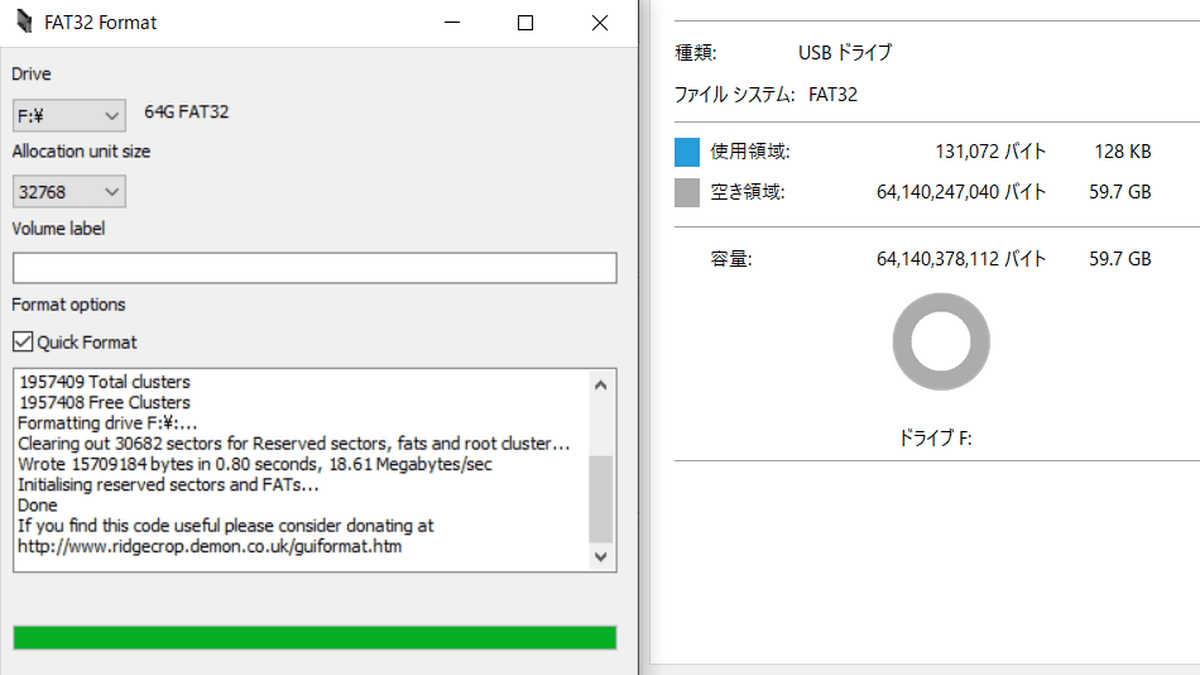GuiFormat is designed to be a hassle-free solution for users who need to format drives to the FAT32 file system. One of its key features is that it does not require installation, which makes it incredibly easy to use. Simply download the executable file, and you’re ready to format your drives without going through lengthy installation processes or configuration steps.
This portable nature sets GuiFormat apart from many other tools, offering both convenience and flexibility. Whether you’re working on a personal computer or on the go with a portable storage device, GuiFormat allows you to quickly format your drives without the need for installation.
Key Point: No Installation Required
GuiFormat is a portable application that doesn’t need installation. Simply download the executable file and you can immediately begin formatting drives. This streamlined process makes it easy to use on any computer, offering convenience for users who need a quick and efficient FAT32 formatting solution.
Why This Matters: Key Benefits of No Installation
GuiFormat’s no-installation feature offers immediate access to the tool, saving time by bypassing setup processes. This portability allows you to carry the tool on a USB drive, making it easy to format drives on-the-go without installation hassles or compatibility concerns.
How to Use GuiFormat Without Installation
GuiFormat offers a straightforward and efficient way to format drives without requiring installation. Follow these simple steps to get started:
Download the GuiFormat Executable
- Visit the official GuiFormat website and download the GuiFormat.exe file to your computer. This lightweight file is all you need to begin the process.
Launch GuiFormat
- Locate the downloaded file in your computer’s folder and double-click on it to open GuiFormat. There is no setup required the application runs directly from the executable.
Select the Drive to Format
- Once GuiFormat opens, choose the drive you wish to format from the list of available storage devices. Be sure to double-check your selection to avoid formatting the wrong drive.
Begin the Formatting Process
- After selecting the correct drive, click the “Start” button to begin formatting. This will erase all existing data on the drive and format it to FAT32.
Wait for the Process to Complete
- GuiFormat will display the progress of the formatting. Once completed, your drive will be ready for use with the FAT32 file system.
This no-installation method makes GuiFormat an excellent, portable solution for quickly formatting drives on any Windows machine.
Considerations Before Using GuiFormat
Before using GuiFormat, ensure that all important data is backed up as formatting will erase all files on the drive. Also, note that FAT32 has a 4GB file size limit, so it may not be suitable for storing larger files. Ensure the drive is not in use by any other programs during the formatting process to avoid potential errors.
Conclusion
GuiFormat offers a hassle-free experience by eliminating the need for installation. This portable tool allows you to quickly format drives without consuming unnecessary system resources or taking up storage space. Whether you’re on the go or using multiple devices, you can easily run GuiFormat directly from the downloaded executable file.
By removing the complexities of traditional software installation, GuiFormat ensures that formatting your drives is simple, efficient, and accessible. With just a few clicks, you can format large drives to FAT32, all without having to worry about installing or configuring anything. It’s the ultimate tool for ease and convenience.