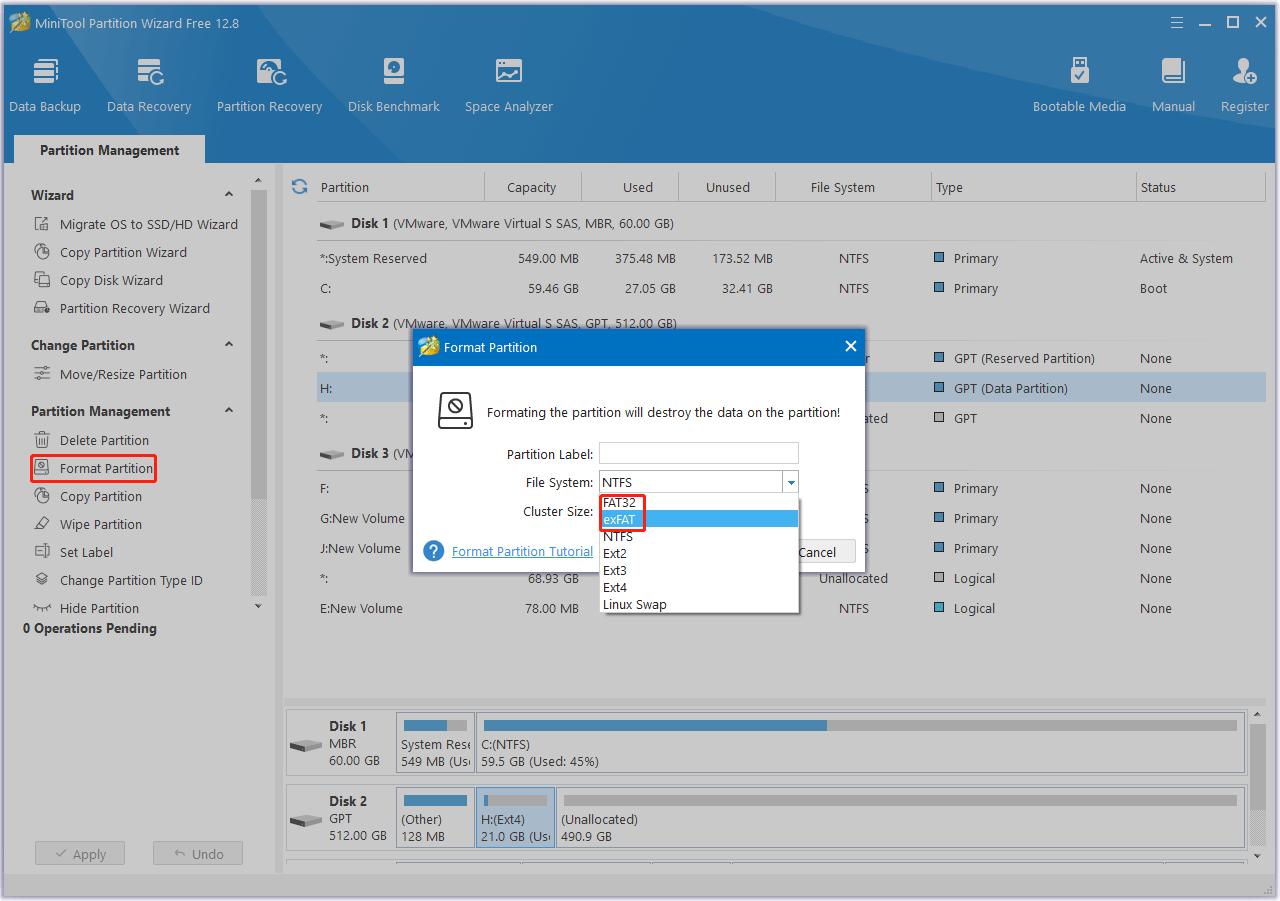FAT32 is a widely-used file system known for its compatibility across multiple devices and operating systems, including both Windows and macOS. It allows users to transfer files between these platforms seamlessly, making it an ideal choice for external storage devices like USB flash drives and SD cards.
However, despite its broad compatibility, FAT32 does have limitations, such as the inability to store files larger than 4GB and challenges with larger drives. In this article, we’ll explore whether FAT32 works on both Windows and Mac, highlighting its advantages and potential drawbacks for users seeking cross-platform compatibility.
FAT32 on Windows
FAT32 is natively supported by all versions of Windows, making it a reliable choice for users who need to format and access storage devices such as USB drives, external hard drives, and memory cards. In Windows, FAT32 can be used for drives up to 32GB without issue, and it allows seamless read and write operations.
However, one of the key limitations when formatting with Windows’ built-in tools is that it restricts FAT32 formatting to drives that are 32GB or smaller. For larger drives, users need to turn to third-party utilities like GuiFormat, which bypass this restriction and allow for formatting of larger drives in FAT32. Despite these constraints, FAT32 remains a highly compatible and versatile file system for cross-platform use.
Compatibility Between Windows and Mac
FAT32 offers excellent cross-platform compatibility, allowing seamless data transfer between Windows and macOS. Both operating systems natively support FAT32, enabling users to read, write, and format drives without additional software. This makes FAT32 an ideal choice for external storage devices like USB drives and SD cards, as it ensures easy access across both platforms. Whether you’re sharing files or moving data between devices, FAT32 provides a reliable and straightforward solution for compatibility between Windows and Mac.
Limitations of FAT32
FAT32 offers broad compatibility across different operating systems and devices, it comes with several limitations that can affect its suitability for modern storage needs. Understanding these limitations is crucial when deciding whether FAT32 is the right file system for your device.
File Size Limitation
FAT32 cannot support individual files larger than 4GB. This restriction is particularly problematic when handling high-definition videos, large software files, or disk images. If you need to store files exceeding 4GB, FAT32 may not be the best choice.
Drive Size Limitation
FAT32 struggles with drives larger than 2TB. While it’s possible to format smaller drives to FAT32, any drive that exceeds this capacity may not be properly supported, limiting its use for modern, high-capacity storage solutions.
Performance on Large Drives
Even with drives under 2TB, FAT32 can experience slower read and write speeds, especially as the drive’s size increases. This performance drop occurs because FAT32 was designed for older, smaller drives and does not handle large volumes of data efficiently.
Fragmentation
FAT32 is prone to fragmentation, which can slow down read/write performance over time. While fragmentation is a concern with any file system, it’s particularly noticeable in FAT32 when dealing with large amounts of data, leading to inefficient disk usage.
Lack of Advanced Features
FAT32 lacks many of the advanced features offered by modern file systems like NTFS or exFAT, such as file permissions, journaling, and encryption. These features are essential for users who require more robust file management and security.
Despite these drawbacks, FAT32 remains a viable option for simple file storage and transfer, particularly when cross-platform compatibility is a priority. However, users with more complex needs may need to explore alternative file systems that offer greater flexibility and performance.
Conclusion
In conclusion, FAT32 is a highly compatible file system that works seamlessly across both Windows and macOS, making it an ideal choice for users who need to transfer files between these two operating systems. Its widespread support ensures that external storage devices like USB drives and SD cards can be accessed and used without issues on either platform.
However, FAT32 does have its limitations, particularly with file size (4GB maximum) and large drive capacities. For users dealing with larger files or drives, alternative file systems like exFAT or NTFS may be more suitable. Always assess your specific needs before choosing a file system.