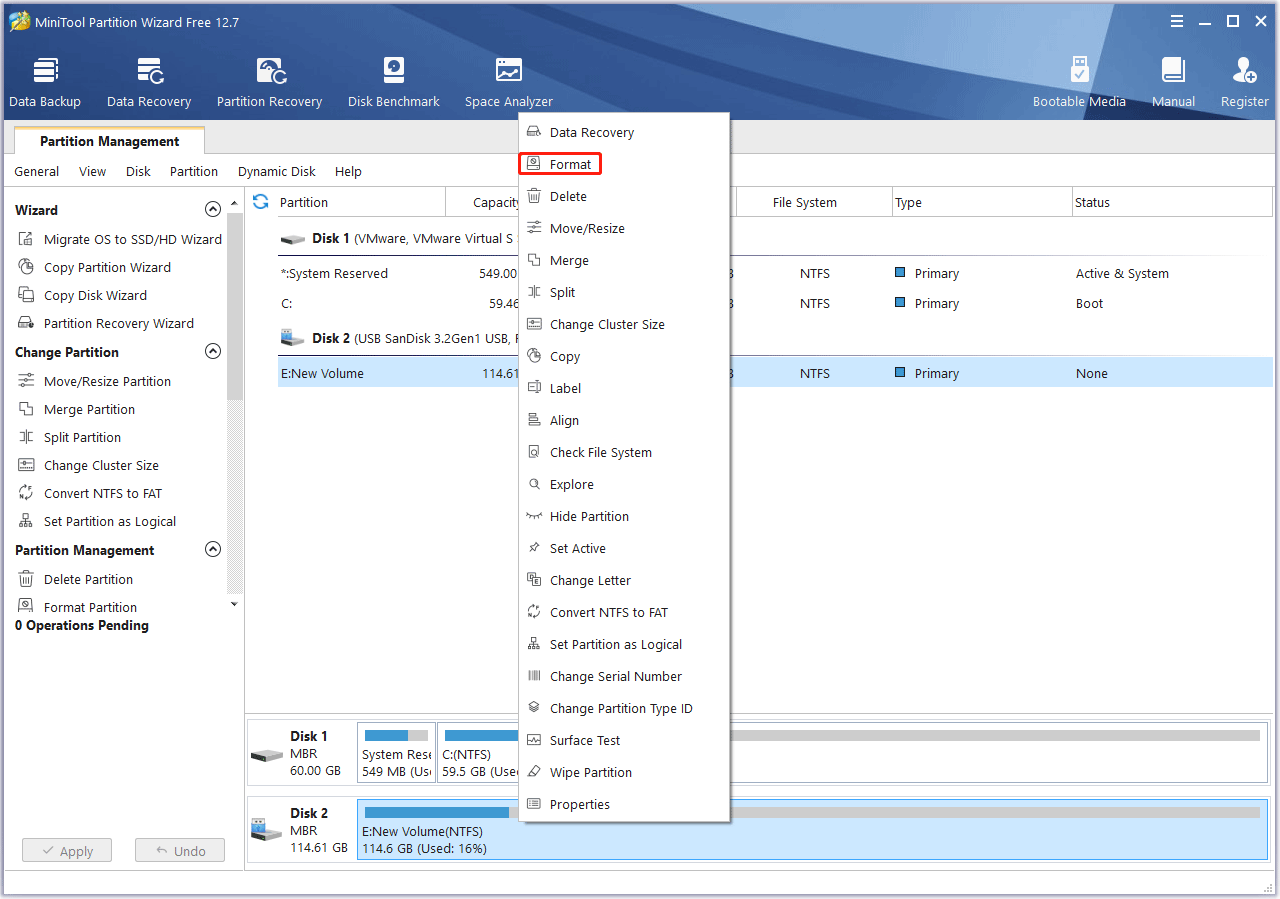GuiFormat is a powerful, free utility designed to format storage devices to the FAT32 file system, even if they exceed the 32GB limit imposed by Windows. Unlike the built-in Windows formatting tool, GuiFormat allows users to format large USB drives, external hard drives, and SD cards without any restrictions, making it an ideal choice for those needing FAT32 compatibility for various devices.
With its simple, user-friendly interface, GuiFormat eliminates the complexity often associated with other formatting tools. Whether you’re preparing a drive for use with game consoles, cameras, or cross-platform systems, GuiFormat provides a quick and efficient solution.
Why GuiFormat Exists: Overcoming Windows’ FAT32 Limitation
Windows restricts FAT32 formatting to drives 32GB or smaller, which can be frustrating when working with larger storage devices. GuiFormat was created to solve this problem by allowing users to format drives of any size to FAT32. Whether you’re preparing a large USB drive for use with a game console or ensuring cross-platform compatibility, GuiFormat removes the limitations of the default Windows formatter, making it easy to use FAT32 on large drives.
Key Features of GuiFormat
GuiFormat stands out as a highly efficient and user-friendly tool, designed to solve a common problem faced by users trying to format large drives to FAT32. Below are the key features that make GuiFormat an essential utility:
Format Drives Over 32GB to FAT32
Unlike the default Windows formatting tools, which impose a 32GB size limit for FAT32, GuiFormat allows you to format drives of any size, including those greater than 32GB. This makes it the perfect tool for handling large USB drives, external hard drives, and SD cards, ensuring broad compatibility across various devices.
No Installation Required
GuiFormat is a portable utility, which means you don’t need to go through a lengthy installation process. Simply download the executable file and run it directly from your desktop or USB drive. This simplicity makes it ideal for users who need a quick, hassle-free solution without any complicated setup steps.
User-Friendly Graphical Interface
GuiFormat is designed with ease of use in mind. Its clean, intuitive graphical interface ensures that even users with limited technical knowledge can navigate the tool effortlessly. The straightforward design allows for a seamless formatting process, with clear options for selecting the drive and initiating the format.
Lightweight and Fast
GuiFormat is a lightweight application, requiring minimal system resources, which means it won’t slow down your computer during use. Whether you’re formatting a small USB drive or a large external hard drive, the tool operates quickly and efficiently, saving you time.
Wide Compatibility with Windows Versions
GuiFormat is compatible with most versions of Windows, including older operating systems such as Windows XP, as well as more recent versions like Windows 10 and Windows 11. This makes it a versatile choice for users with varying system setups.
Safe and Reliable
With a simple click, GuiFormat ensures your drive is formatted to the FAT32 file system without unnecessary complications. While it’s always essential to back up your data before formatting, GuiFormat is designed to prevent errors, ensuring a smooth and reliable process every time.
These features make GuiFormat an indispensable tool for anyone who needs to format large storage devices to FAT32 quickly and efficiently.
Supported Devices: What Can GuiFormat Format?
GuiFormat supports a wide range of storage devices, making it a versatile tool for various use cases. Whether you’re working with a small USB flash drive, an SD card, or a larger external hard drive, GuiFormat provides an easy solution for formatting these devices to the FAT32 file system — even when they exceed the typical 32GB limit imposed by Windows.
Supported Devices Include:
USB Flash Drives
GuiFormat is ideal for users looking to format USB drives for compatibility with various devices such as cameras, media players, or gaming consoles. These drives often require FAT32 to function properly, and GuiFormat ensures they are formatted efficiently.
SD Cards and MicroSD Cards
If you’re preparing SD or microSD cards for use in cameras, smartphones, or other portable devices, GuiFormat makes it easy to format them to FAT32, even if they’re larger than 32GB. This is particularly useful for older devices that only recognize the FAT32 file system.
External Hard Drives
For larger storage devices such as external hard drives, GuiFormat allows you to format them to FAT32, enabling cross-platform use across both Windows and macOS. This is helpful for users who need a simple, accessible file system for backup, media storage, or transferring files between different operating systems.
Other Storage Media
GuiFormat can also be used with a variety of other devices, including but not limited to, flash memory cards, thumb drives, and any external media that supports the FAT32 format.
Why FAT32?
FAT32 is a widely used file system known for its compatibility across various operating systems, making it a preferred choice for many external devices. With GuiFormat, you can quickly ensure your storage devices are formatted to FAT32, allowing them to work seamlessly across Windows, macOS, Linux, and even embedded devices like game consoles or media players.
Use Case Examples: How GuiFormat Solves Real-World Problems
GuiFormat isn’t just a tool; it’s a practical solution designed to address specific formatting challenges that users encounter in everyday scenarios. Here are some common situations where GuiFormat proves to be invaluable:
Formatting Large USB Drives for Cross-Platform Compatibility
Many devices, such as gaming consoles, car audio systems, or digital cameras, require FAT32 formatting for optimal performance. However, Windows restricts FAT32 formatting to drives under 32GB. GuiFormat eliminates this limitation, making it easy to prepare large USB drives (over 32GB) for use with these devices, ensuring seamless cross-platform compatibility.
Preparing External Hard Drives for Backup or Data Transfer
For those looking to back up important files or transfer data between different operating systems, FAT32 offers broad compatibility. GuiFormat allows you to format external hard drives (even those larger than 32GB) to FAT32, providing an ideal solution for users who need universal access to their stored data, whether on Windows, Mac, or Linux systems.
Setting Up Storage for Older Devices
Many older devices, such as game consoles (e.g., PS3, Xbox 360) or legacy media players, require FAT32-formatted drives. Since these devices don’t support newer file systems like NTFS or exFAT, users can rely on GuiFormat to easily format larger storage devices to FAT32, making them compatible with these older systems.
Formatting SD Cards for Cameras and Other Electronics
When preparing an SD card for a camera, drone, or other electronic devices, FAT32 is often the recommended file system. GuiFormat offers a quick and efficient way to format SD cards over 32GB to FAT32, ensuring smooth performance across a variety of devices.
Reducing Storage Device Formatting Time
Formatting drives in FAT32 with traditional methods can be time-consuming and cumbersome. GuiFormat provides a streamlined, efficient interface that simplifies the process, helping users save time while ensuring the drive is correctly formatted for use.
These use case examples highlight the versatility and convenience of GuiFormat, making it an essential tool for anyone who works with large storage devices and needs reliable FAT32 formatting. Whether it’s for personal use or professional needs, GuiFormat ensures compatibility and ease of use across a wide range of devices.
Conclusion
GuiFormat is a simple and efficient tool designed to solve a common limitation in Windows: the inability to format drives larger than 32GB to the FAT32 file system. By bypassing this restriction, it provides users with a quick and reliable way to prepare storage devices for a wide range of uses, from gaming consoles to cameras, and even for cross-platform compatibility.
With no installation required and a straightforward interface, GuiFormat is an accessible solution for both beginners and experienced users. Whether you need to format a USB drive, external hard drive, or SD card, GuiFormat makes the process fast and hassle-free.